Xamarin.Android on Linux
The IDE
First things first - Jetbrains. Rider is required, there is no other tool available for writing Xamarin code on Linux. Grab it here https://www.jetbrains.com/rider/
Make sure to install Xamarin.Android support plugin. The installation guide will also have that option available.
C# on Linux
Next is mono - the layer which allows provides necessary tools to build C# code on Linux and Mac. https://www.mono-project.com/
Now the tricky stuff, installing Xamarin.Android. There is no fancy website with installation guides, just an appcenter project with build artifacts. It was Jenkins before that. https://dev.azure.com/xamarin/public/_build/results?buildid=43659&view=artifacts&pathAsName=false&type=publishedArtifacts
Set it up in Rider
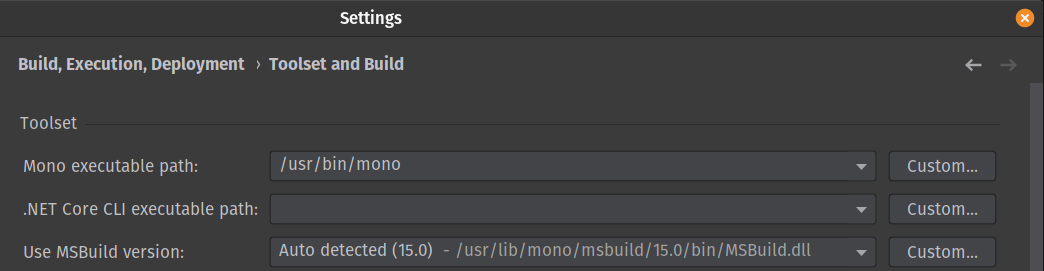
Android Tools
Of course, to run and build Android apps you’d need the Android SDK. It might be installed together with Android Studio or headless from here Of course, to run and build Android apps you’d need the Android SDK. It might be installed together with Android Studio or headless from here https://developer.android.com/studio #downloads
Don’t forget to install Android NDK from the SDK Manager.
Also Java Development Kit (JDK) is crucial, as of 2021 Java 11 is preferred.
Set it up in Rider settings
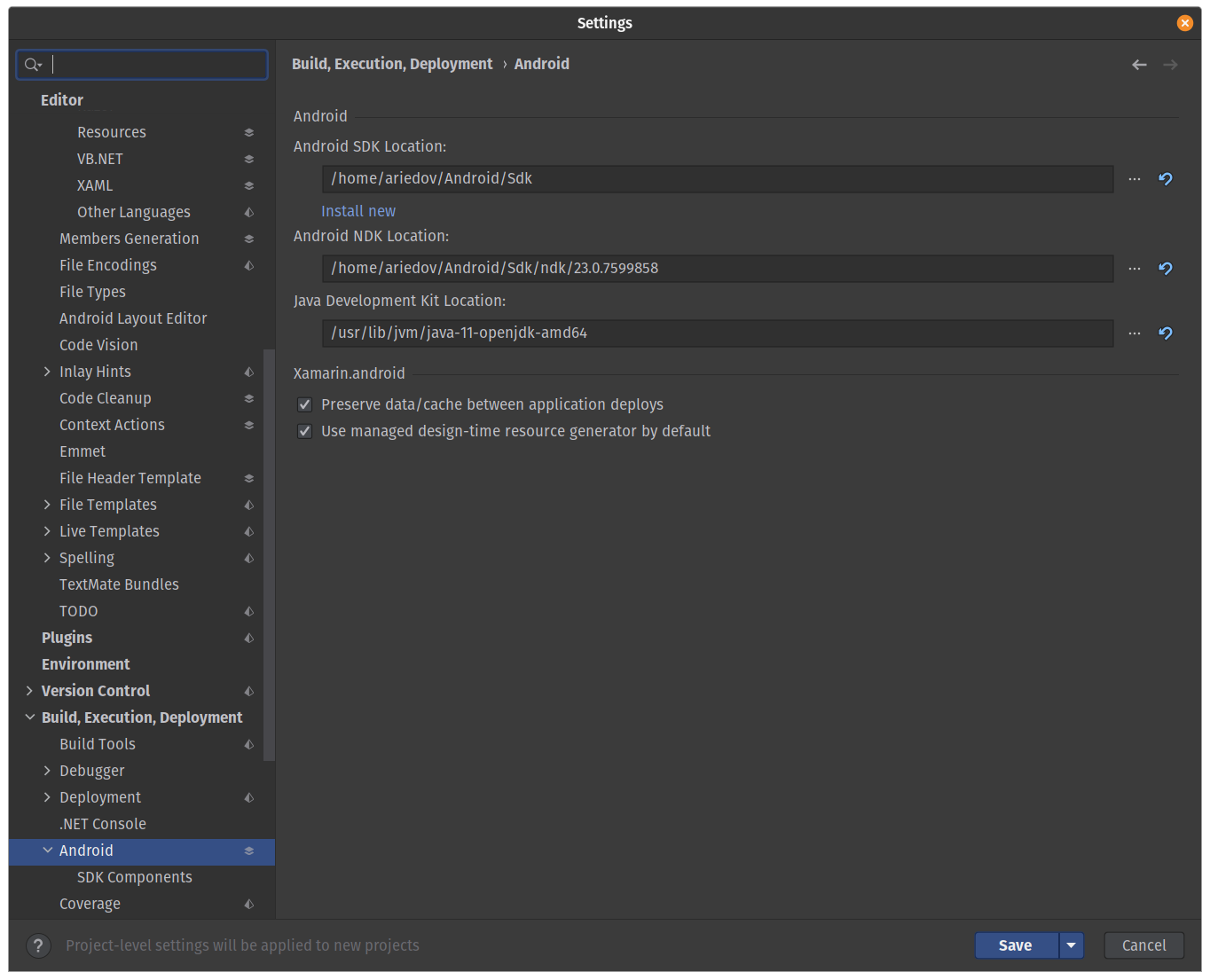
NuGet
At this point, almost everything is ready, but one crucial tool is required - NuGet to get your dependencies. The installation guide can be found here https://docs.microsoft.com/en-us/nuget/install-nuget-client-tools#nugetexe-cli
In the .nuget/NuGet.targets file you will need to specify the nuget location by changing it to something like that
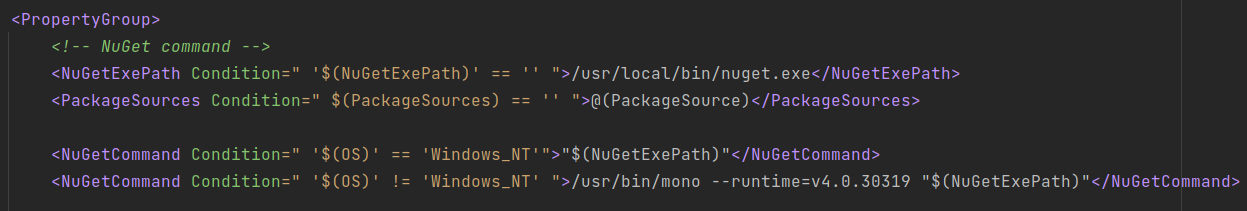
And with some luck, that should allow for your Xamarin.Android development joy on Linux. Enjoy.